
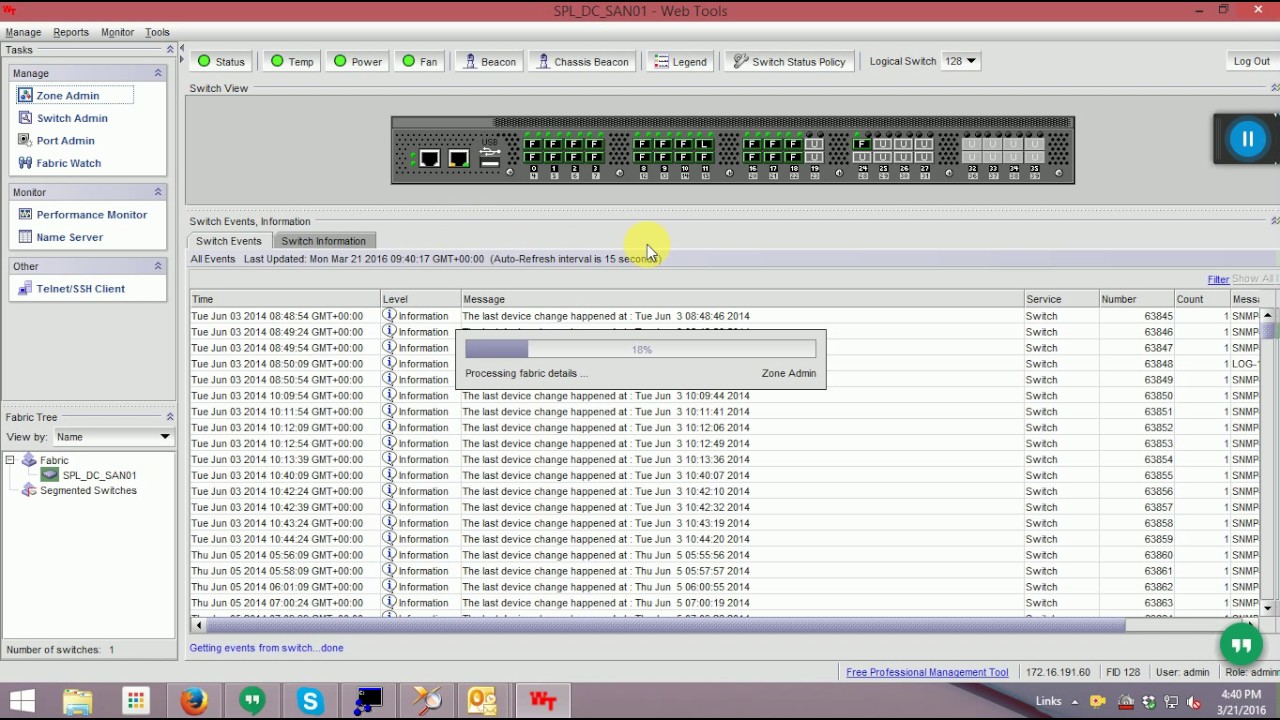
Used to show the version of the Java plug-in used by the Webtools Verify the functional operation of the switch Sets a filter for an error log destinationĭisplays all the defined modules in the systemĭisplay contents of a particular port's dataĭisplay retry count of various fabric commandsĭisplays/Enables/Disables Principal Switch Selection modeĭisplays the fabric statistics informationĭisplay FCP RLS (read link state) informationĭisplay abbreviated remote FDMI device information according to remote domain IDĬlears contents of the specified FICON management databaseĭisplays FICON-CUP parameters for a switchĭisplays contents of the specified FICON management database Sets the error log start and end delimiter for messages sent to the console and syslog Turn on the dynamic load sharing (DLS) optionĭisplay the state of the dynamic load sharing option Turn off the dynamic load sharing (DLS) option Test for back-end ASIC pair to ASIC pair linksĬlear errors that are stored in the non-volatile storageĭisplay errors that are stored in the non-volatile storageĭisplay all Field Replaceable Units (FRU)ĭisplays the port registers for a given chip numberĭata retention test of the central memory SRAMsįunctional test of port external Transmit and receive path Get and set Advanced Performance Tuning policyīackplane connection test for multi-blade systems Print zone configurations in transaction bufferĭisplay Effective zone configuration information Remove a member from a fabric assist zone Zone: UNIX_1( EVA8000,Unix),SMA_zone (SMA,EVA8000)# add alias to zoneĬfgshow = Print zone configuration information

Zone: area of security zone of san (mix product) Zone: SMA(1 port),EVA8000(4 port),Unix(1 port) # add port to alias (no need install secure path on unix server EVA4000,6000,8000)Īlias: nickname of all port storage to sanĬreate alias add member port to alias name


 0 kommentar(er)
0 kommentar(er)
